WindowsServer2003でsysprep
- 2009.07.27
- 未分類
以下のURLから最新版をダウンロード
Windows Server 2003 Service Pack 2 展開用のシステム準備ツール
http://www.microsoft.com/downloads/details.aspx?familyid=93F20BB1-97AA-4356-8B43-9584B7E72556&displaylang=ja
操作はXPの場合と全く同じです。XPと違うところは、
sysprep.infファイルにLicenseFilePrintDataセクションが必要なところです。
(サーバーの構成を行わない場合)
[LicenseFilePrintData]
AutoMode
接続ユーザー数(デバイス数)モードの場合は”PerSeat”を指定します。
同時使用ユーザー数モードの場合は”PerServer”を指定します。
AutoUsers
AutoModeが”PerServer”の場合にユーザー数を指定します。
以下はsysprep.infファイルの設定例です。
[Unattended]
OemSkipEula=Yes
InstallFilesPath=C:\sysprep\i386
TargetPath=\WINDOWS
KeepPageFile=1
[GuiUnattended]
AdminPassword=adminadmin
EncryptedAdminPassword=No
AutoLogon=Yes
AutoLogonCount=1
OEMSkipRegional=1
OEMSkipWelcome=1
TimeZone=235
[UserData]
ProductKey=xxxxx-xxxxx-xxxxx-xxxxx
FullName=user
OrgName=user
ComputerName=HomeServer
[Display]
BitsPerPel=32
Xresolution=1024
YResolution=768
Vrefresh=60
[Identification]
JoinWorkgroup=WORKGROUP
[Networking]
InstallDefaultComponents=Yes
[Branding]
BrandIEUsingUnattended=Yes
[GuiRunOnce]
“c:\sysprep\startup.bat”
[LicenseFilePrintData]
AutoMode=PerServer
AutoUsers=5
-
前の記事
imageXの圧縮種類の比較 2009.07.21
-
次の記事
Vistaでsysprep その1 2009.09.27