VistaでSysprepその3
- 2010.06.29
- 未分類
Vistaでsysprepを使用したときのメモ
VistaのUnattend.xmlの作成例です。
<?xml version=”1.0″ encoding=”utf-8″?>
<unattend xmlns=”urn:schemas-microsoft-com:unattend”>
<settings pass=”oobeSystem”>
<component name=”Microsoft-Windows-Shell-Setup” processorArchitecture=”x86″ publicKeyToken=”31bf3856ad364e35″ language=”neutral” versionScope=”nonSxS” xmlns:wcm=”http://schemas.microsoft.com/WMIConfig/2002/State” xmlns:xsi=”http://www.w3.org/2001/XMLSchema-instance”>
<Display>
<ColorDepth>32</ColorDepth>
<DPI>96</DPI>
<HorizontalResolution>1024</HorizontalResolution>
<RefreshRate>768</RefreshRate>
<VerticalResolution>60</VerticalResolution>
</Display>
<FirstLogonCommands>
<SynchronousCommand wcm:action=”add”>
<Order>1</Order>
<Description>first</Description>
<CommandLine>c:\sysprep\start.bat</CommandLine>
</SynchronousCommand>
</FirstLogonCommands>
<AutoLogon>
<LogonCount>1</LogonCount>
<Enabled>true</Enabled>
<Domain>WORKGROUP</Domain>
<Username>administrator</Username>
<Password>
<Value>password</Value>
<PlainText>True</PlainText>
</Password>
</AutoLogon>
<OOBE>
<SkipUserOOBE>true</SkipUserOOBE>
<HideEULAPage>true</HideEULAPage>
<NetworkLocation>Home</NetworkLocation>
<ProtectYourPC>3</ProtectYourPC>
<SkipMachineOOBE>true</SkipMachineOOBE>
</OOBE>
<TimeZone>Tokyo Standard Time</TimeZone>
</component>
<component name=”Microsoft-Windows-International-Core” processorArchitecture=”x86″ publicKeyToken=”31bf3856ad364e35″ language=”neutral” versionScope=”nonSxS” xmlns:wcm=”http://schemas.microsoft.com/WMIConfig/2002/State” xmlns:xsi=”http://www.w3.org/2001/XMLSchema-instance”>
<UILanguage>ja-JP</UILanguage>
<UserLocale>ja-JP</UserLocale>
<SystemLocale>ja-JP</SystemLocale>
<InputLocale>0411:00001041</InputLocale>
<UILanguageFallback>ja-JP</UILanguageFallback>
</component>
</settings>
<settings pass=”specialize”>
<component name=”Microsoft-Windows-UnattendedJoin” processorArchitecture=”x86″ publicKeyToken=”31bf3856ad364e35″ language=”neutral” versionScope=”nonSxS” xmlns:wcm=”http://schemas.microsoft.com/WMIConfig/2002/State” xmlns:xsi=”http://www.w3.org/2001/XMLSchema-instance”>
<Identification>
<JoinWorkgroup>WORKGROUP</JoinWorkgroup>
</Identification>
</component>
<component name=”Microsoft-Windows-Shell-Setup” processorArchitecture=”x86″ publicKeyToken=”31bf3856ad364e35″ language=”neutral” versionScope=”nonSxS” xmlns:wcm=”http://schemas.microsoft.com/WMIConfig/2002/State” xmlns:xsi=”http://www.w3.org/2001/XMLSchema-instance”>
<ComputerName>user-pc</ComputerName>
<ProductKey>xxxxx-xxxxx-xxxxx-xxxxx-xxxxx</ProductKey>
</component>
<component name=”Microsoft-Windows-Deployment” processorArchitecture=”x86″ publicKeyToken=”31bf3856ad364e35″ language=”neutral” versionScope=”nonSxS” xmlns:wcm=”http://schemas.microsoft.com/WMIConfig/2002/State” xmlns:xsi=”http://www.w3.org/2001/XMLSchema-instance”>
<RunSynchronous>
<RunSynchronousCommand wcm:action=”add”>
<Path>net user administrator /active:yes</Path>
<Order>1</Order>
</RunSynchronousCommand>
<RunSynchronousCommand wcm:action=”add”>
<Path>reg add “HKLM\SYSTEM\CurrentControlSet\Control\Network\NewNetworkWindowOff” /f</Path>
<Order>2</Order>
</RunSynchronousCommand>
</RunSynchronous>
</component>
</settings>
<settings pass=”windowsPE”>
<component name=”Microsoft-Windows-Setup” processorArchitecture=”x86″ publicKeyToken=”31bf3856ad364e35″ language=”neutral” versionScope=”nonSxS” xmlns:wcm=”http://schemas.microsoft.com/WMIConfig/2002/State” xmlns:xsi=”http://www.w3.org/2001/XMLSchema-instance”>
<UserData>
<AcceptEula>true</AcceptEula>
<FullName>user</FullName>
<Organization>user</Organization>
</UserData>
</component>
</settings>
<cpi:offlineImage cpi:source=”wim:c:/users/documents/install.wim#Windows Vista BUSINESS” xmlns:cpi=”urn:schemas-microsoft-com:cpi” />
</unattend>
ドメインには不参加で、mini-setup後にstartup.batを実行するようにしています。
startup.batでいろいろとインストールして再起動した後自動でログオンするようになっています。
ビルトインのadministratorアカウントで自動ログオンするように設定していますので、パスワードの設定を忘れずに行ってください。
-
前の記事
WMIを使う 2010.04.24
-
次の記事
Windows7でSysprep その1 2010.07.02